Working With TextExtractor is Simple
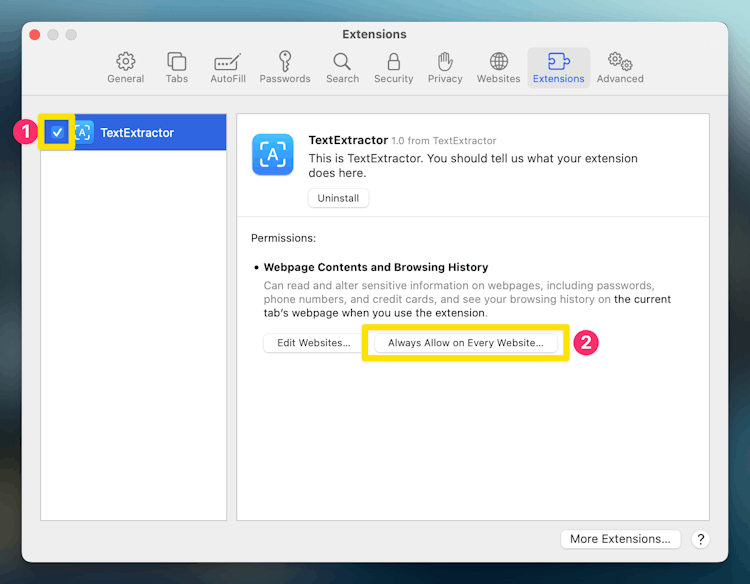
1. Enable extension from Safari
To activate an extension, go to Safari > Preferences > Extensions, click the check box next to the extension, then click Always Allow on Every Website... button.
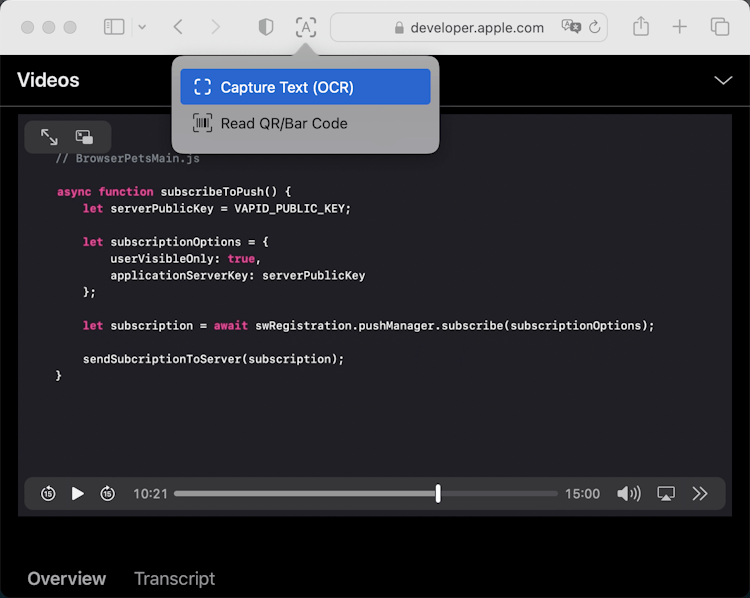
2. Start
Click the extension icon to select Capture Text from the menu bar.
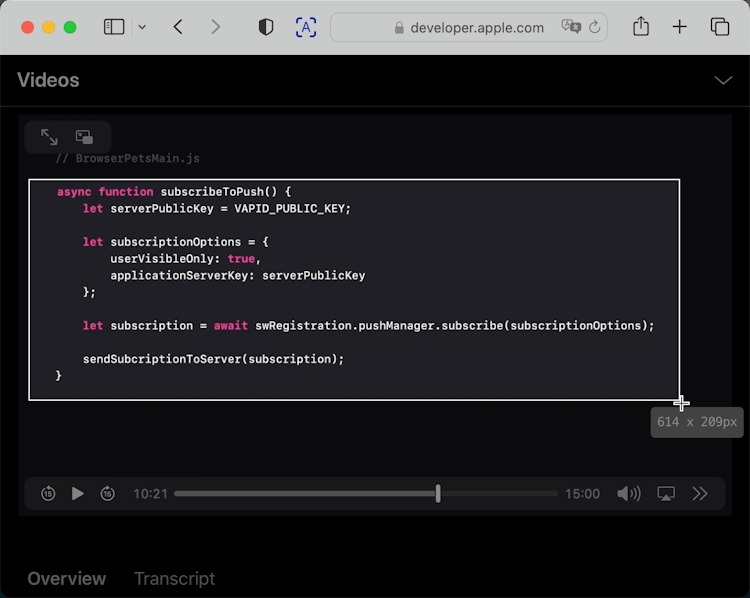
3. Select page area
The text inside the selection will be quickly recognized and copied to the clipboard.
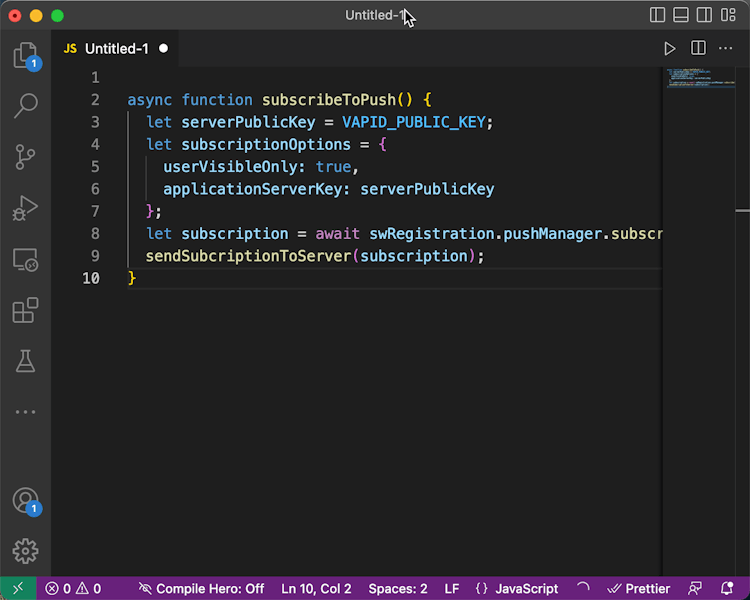
3. Paste
Press CMD+V to paste a text to the notes, editor, messenger, or any other software.